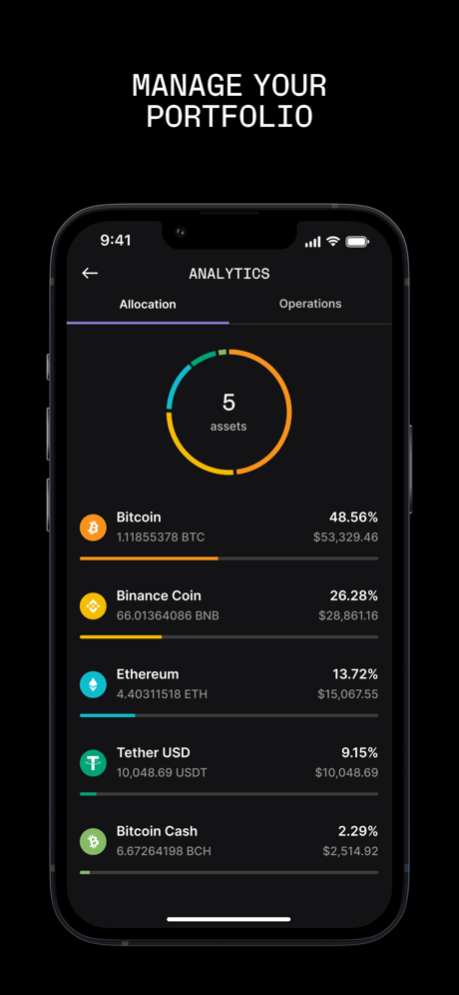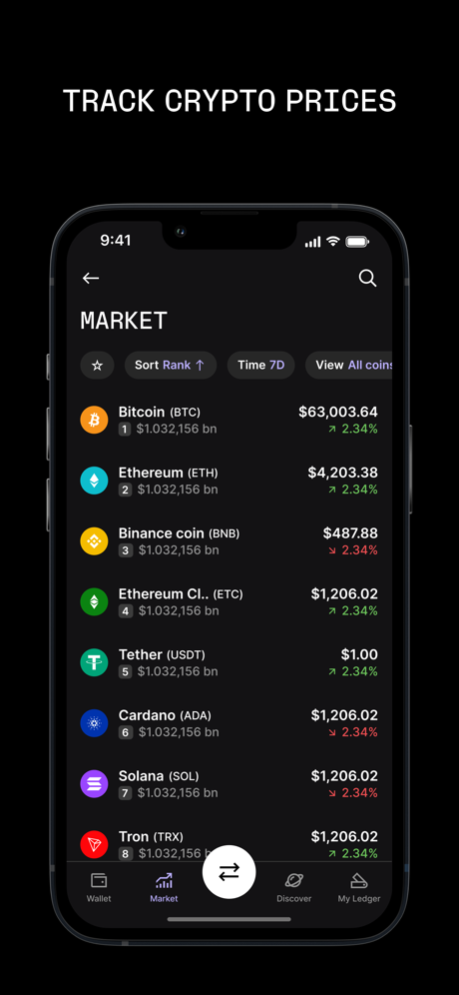Ledger Live: Crypto & NFT App 3.42
Free Version
Publisher Description
From the company that produced the world’s most secure crypto hardware device comes the world’s most accessible and complete Web3 wallet: Ledger Live. It offers everything the crypto newbie or crypto native could ever need, all in one place.
Ledger Live lets newcomers and crypto pros follow the market, manage and grow their DeFi portfolio, and support their favorite NFT maker by showing off their collection.
Here’s everything you can do through Ledger Live:
BUY CRYPTO
Buy crypto through Ledger Live with our partners*.
You can buy Bitcoin (BTC), Ethereum (ETH), Tether (USDT), Polkadot (DOT), Aave (AAVE) and more than 40 other crypto, by Credit Card or Bank Transfers, with the currency of your choice.
Once bought, your crypto will immediately be sent to the safety of your hardware wallet.
You can also sell Bitcoin through Ledger Live.
SWAP CRYPTO
Exchange one crypto for another through Ledger Live with our partners*, in a secure and fast environment. You can swap more than 5000 different coins & tokens on our application, including Bitcoin, Ethereum, BNB, Tether, Dogecoin, Litecoin.
GROW YOUR ASSETS
Easily stake your ETH, ATOM, DOT, ALGO, XTZ, TRON and earn rewards**. All that from the safe ecosystem of Ledger Live.
MANAGE NFTs
Easily collect and visualize your Ethereum NFTs secured by your hardware wallet.
CHECK CRYPTO MARKET PRICES
Get a crypto market watchlist directly in your Ledger Live app: price, volume, market cap, dominance, supply. Everything you need to build your portfolio.
PAY USING YOUR CRYPTO
Order your CL Card, powered by Ledger on the app and pay with your crypto whenever you want. The card is built to be compatible with your Ledger wallet.
List of crypto supported:
Bitcoin (BTC), Ethereum (ETH), Binance Coin (BNB), Ripple (XRP), Bitcoin Cash (BCH), Litecoin (LTC), Tezos (XTZ), Stellar (XLM), Polkadot (DOT), Tron (TRX), Polygon (MATIC), Ethereum Classic (ETC), Dash (DASH), Cosmos (ATOM), Elrond (EGLD), Zcash (ZEC), Dogecoin (DOGE), Digibyte (DGB), Bitcoin Gold (BTG), Decred (DCR), Qtum (QTUM), Algorand (ALGO), Komodo (KMD), Horizen (ZEN), PivX (PIVX), Peercoin (PPC), Vertcoin (VTC), Viacoin (VIA), Stakenet (XSN), ERC-20 and BEP-20 tokens.
COMPATIBILITY
Ledger Live mobile application is fully compatible with the Ledger Nano X via Bluetooth connection.
*Buy, swap, lend, and other crypto transaction services are provided by third-party partners. Ledger provides no advice or recommendations on use of these third-party services.
**Rewards are not guaranteed. Ledger provides no advice or recommendations on use of staking services.
Mar 26, 2024
Version 3.42
Feature
Gone are the days of unwanted NFTs in your gallery. Spam NFTs will now be filtered and removed automatically.
Note: Transactions related to scam NFTs won't be removed from your transaction history.
Fixes
Adding a NEAR (NEAR) account would result in an error. We’ve fixed this.
When sending Casper (CSPR), some addresses were rejected. This has been resolved.
Hiding tokens wouldn't remove their value from the portfolio balance. We've fixed this.
About Ledger Live: Crypto & NFT App
Ledger Live: Crypto & NFT App is a free app for iOS published in the Accounting & Finance list of apps, part of Business.
The company that develops Ledger Live: Crypto & NFT App is Ledger SAS. The latest version released by its developer is 3.42.
To install Ledger Live: Crypto & NFT App on your iOS device, just click the green Continue To App button above to start the installation process. The app is listed on our website since 2024-03-26 and was downloaded 6 times. We have already checked if the download link is safe, however for your own protection we recommend that you scan the downloaded app with your antivirus. Your antivirus may detect the Ledger Live: Crypto & NFT App as malware if the download link is broken.
How to install Ledger Live: Crypto & NFT App on your iOS device:
- Click on the Continue To App button on our website. This will redirect you to the App Store.
- Once the Ledger Live: Crypto & NFT App is shown in the iTunes listing of your iOS device, you can start its download and installation. Tap on the GET button to the right of the app to start downloading it.
- If you are not logged-in the iOS appstore app, you'll be prompted for your your Apple ID and/or password.
- After Ledger Live: Crypto & NFT App is downloaded, you'll see an INSTALL button to the right. Tap on it to start the actual installation of the iOS app.
- Once installation is finished you can tap on the OPEN button to start it. Its icon will also be added to your device home screen.